Unity DS1 (version 1.3)
Jul 15, 2000 - by Regis-Constant Lionel
The virtual sampler from Bitheadz :The arrival of the latest generation of computers has allowed for the appearance of digital audio applications to slowly infiltrate the market of dedicated (rack) machines. The G3s and G4s possess the necessary processor power for this new genre of software, one of which is Unity by Bitheadz.
| Structure of Software | |
| Unity is composed of several modules, which can be utilized simultaneously or individually. The heart of the software is a real-time engine, the same one that runs Retro A/S-1 (the virtual analog synthesizer from the same company). Each module makes use of this invisible heart, which forms the link between the applications. This structure, a bit disconcerting at first, reveals itself over time as highly flexible and equally permits the conservation of processor power (of which Unity uses a generous portion). A configuration panel allows the allocation of more or less memory to the different modules. This panel is very important because it allows the optimization of the number of voices, the available channels...In effect, the software will work systematically to obtain the maximum RAM, something that can be annoying if one wants to run Unity in combination with an audio sequencer. A minimum of 64 MB on a Mac, therefore, seems necessary for the software to function correctly, although officially it only requires 32 MB. |
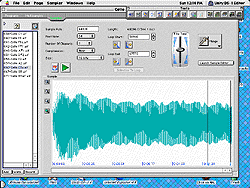 Waveform Editor |
| The Editor | |
| The first module is, in some ways, the main window of the program. It's here that one can import, save, and, of course, edit the samples. Although not as sophisticated as specialized software like Bias Peak, sample editing is quite efficient. The accepted formats are AIFF, WAV, SDII, Akai S1000/S3000, Soundfont 2.0 and CD-Audio (whew!). But this is, above all, the architecture of a module that is extremely simple to use while being powerful. The sample appears as icons in a window. One can thus relink this icon to a reverb icon, a flanger icon, a filter, etc. If certain filters from a hardware sampler (particularly the famous z-plane from E-MU) are more powerful than those from Unity, one is surprised by the quality of the Bitheadz algorithms. Above all, this lets one imagine that these effects will one day be largely of the same quality of the "true" samplers, that for the price of a software upgrade... Unity plays with the big boys; more than a sampler, one has here the debut of a sampler/synthesizer with a high-class price/performance ratio. |
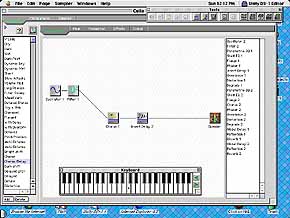 Edition module and keyboard |
| The MIDI Module | |
| This module allows one to assign the sample to keyboard maps, as well as to apply affects like arpeggio, pitch...etc. One can therefore assign all the samples to a keyboard. It's here that one creates the channel configurations. Unity is compatible with OMS and FreeMIDI but possesses its own MIDI protocol as well. |
 Main edition window |
| The Keyboard | |
-
This window allows the user to easily audition the sounds that are assigned to the keyboard. It suffices to click on a key on the monitor's virtual keyboard. The function is simple but, this way, one can stay within the software for a rapid sound without need of assigning the samples to a master keyboard.
| The Mixer | |
| One has at one's disposition a small console for working on the sounds. The console contains a linear fader, a solo/mute, two additional controls for the internal effects of each channel, and a pan. The effects are well designed, the reverb is more than adequate without evidently pretending to rival with a Lexicon or a superior quality plug-in (like E-VERB in Digital Performer). On the other side of the coin, the effects take considerable processing resources, and so sometimes you might want to create a "bounce" (writing a new audio file comprising the effect). |
 Mix window |
| Realistic System Requirements | |
-
In running tests on a G3/233 with 64MB RAM, I could open Logic Audio without a problem and run Unity, at the same time, with 8 voices and applied effects to each one of them. By contrast, it requires quite a bit of time to configure memory allocation without fear of rapidly saturating the RAM (and the processor). To continue, a fast PowerPC is required (604e minimum) and 64MB of memory welcomed (128 preferred). Bitheadz recently updated the software, which is now compatible with the famous "Velocity Engine" implemented in the G4s. According to the company, that increases the polyphony by 20%,the effects calculated faster by the machine, and a slightly smaller MIDI latency.
| Other Characteristics | |
-
Unity is compatible with Rewire (Cubase VST, Studio Vision) and MAS (Digital Performer). That means the software will appear in the sequencers as a "physical" source that one can send to a channel. Bitheadz shows itself to be prolific in graciously offering 200MB of sounds, most of which are of very good quality. It's a little, non-negligable bonus for the already attractive price of the software. The Record-to-Disk option is equally interesting: it simply creates an audio file in place of a sample, thus aiding our older computer friends.
| Hardware Sampler or Virtual Sampler ? | |
-
Unity is a true software sampler, without a doubt the only in the same class as Gigasampler (which does not run on a PC). From a functionality standpoint, software samplers have the advantage of an interface. Some respond that the "true" samplers have dedicated physical knobs or sliders but nothing replaces the comfort of the screen. Editing a wave form on an S3000 screen is nothing compared to the same work accomplished on a 19 dial sampler...The functionalities are comparable but nothing surprising: a modern sampler is, in the end, a rack-mounted computer entirely dedicated to audio. That's really where the difference is: a hardware sampler ONLY does audio. If the operating system is stable (we'll cruelly exclude the S5000/6000), a rack is more flexible to use and above all more solid than a computer system rigged to do audio -- although it's more versatile up front (there's still no Tetris on the E-MU). A rack also possesses a professional connection that does not come from a low-to-mid quality sound card. All this is true but individual computers are improving so quickly that the price/performance ratio seems unbeatable compared to the dedicated machines generally reserved for professionals or people with home expensive home studios. You can clearly see the phenomenon such that the most prestigious companies are trying their hands in the development of cards and other plug-ins (Lexicon, Focusrite, etc.). But the last of these names (Akai, E-MU, and to a lesser extent, Yamaha and Kurzweill) still have the advantage of power and better integration between editing software and sequencers: editing your hardware sampler on the computer, that's what one calls the best of both worlds.
| Technical Specs | |
-
- Suggested price: FF 3000 / US$ 399 / EURO 399
- Supported Formats (Import): 24-bit Sound Designer I/II, SoundFont 2.0, AIFF, CD-Audio, WAVE, SampleCell II, AKAI S1000 & S3000
- Sampling Rates: 22.05 kHz, 44.1, 48, 96
- High pass, low pass, multiband filters
- 2 Stereo insertion effects per voice
- 6 LFO - Export in 16, 20, or 24-bit
- Supports Rewire, ASIO, and MAS 2.0
| Pros | |
-
- Excellent price/performance ratio
- Modular interface
- Ease of use
- Number of supported formats
- Included sounds (200MB)
- Concept
| Cons | |
-
- Requires a very powerful Mac especially if one wants to use it with a sequencer
- Demands an enormous amount of memory
- Effects are not as complete as with a rack sampler
- Manual is PDF, not paper
Translated by [mailto:k97mw01@kzoo.edu]Matt Washchuk[/]
| Be the first to comment on this article | |
You must be logged in as a registered member to use this feature!














